🔹 In the Inbox:
- Navigate to the Inbox tab to view all conversations.
- Select the conversation you want to mark for follow-up.
- Click on the menu (three dots or options icon).
- Choose Mark as follow-up from the dropdown list.
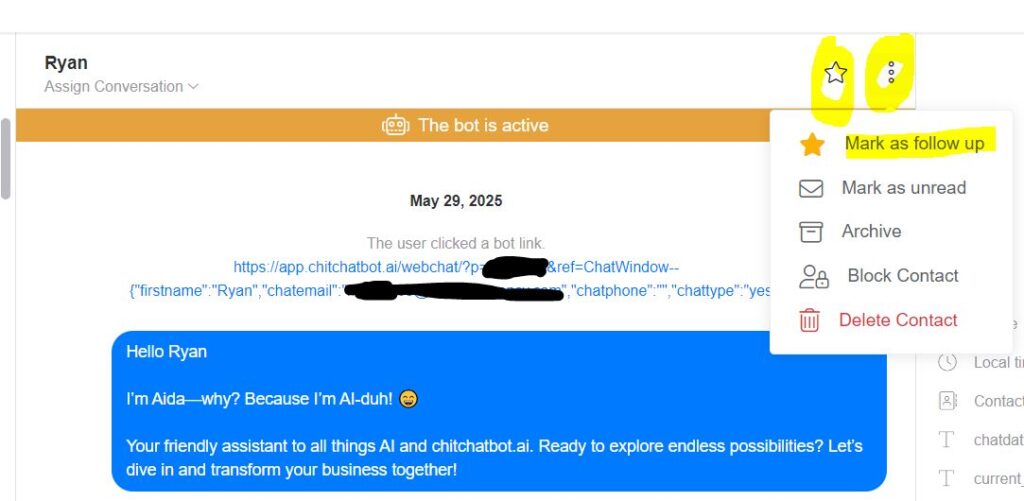
🔹 In the Flow Builder:
- In the Flow Builder, select the point in the flow where you’d like to mark the conversation for follow-up.
- Create an Action block.
- Select Inbox actions.
- Choose Mark conversation as follow-up to automatically mark the conversation at that stage of the flow.
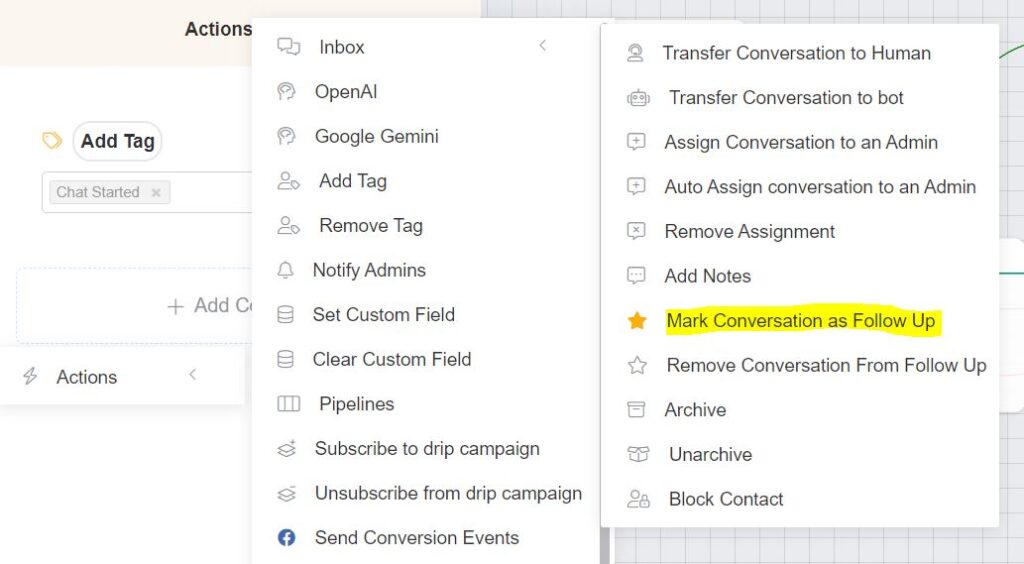
Practical Tips
✅ Use Follow-Ups for Priority Tasks
Flag conversations that require additional action, whether it’s scheduling a call, clarifying a query, or completing a task.
✅ Combine with Pipelines, Tags or Notes
For better organisation, use pipelines, tags or notes alongside follow-ups. This helps you keep track of why a follow-up is needed and any relevant details. You can filter contacts who have been starred/marked as “Follow Up”, however if setup pipelines will provide more detailed insights and greater control over leads management.
✅ Review Follow-Ups Regularly
Make it a habit to check your marked follow-ups to ensure no critical interactions slip through the cracks.





