On the ChitChatbot.ai platform, you have access to two powerful tools for creating QR codes and generating subscriber growth: QR Codes and Magic Links.
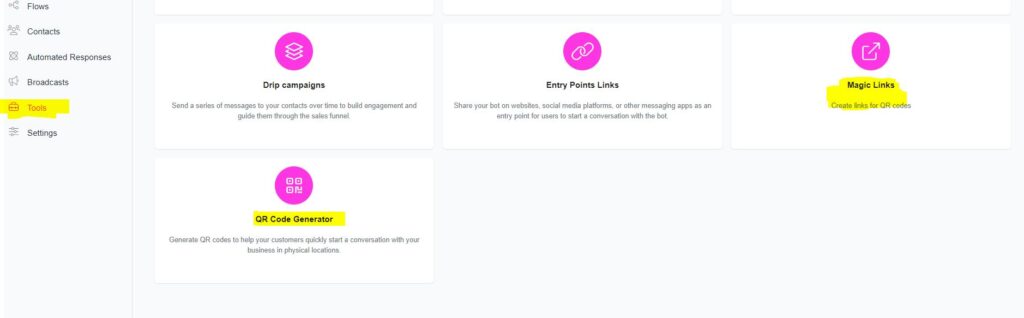
QR Codes Tool
The QR Codes Tool lets you link directly to a flow of your choice, selected from a convenient dropdown menu. Once created, the static QR code can be used both offline and online, making it perfect for:
- In-store displays
- Business cards
- Event invitations
- Websites
- And more!
How to Use:
- Go to Menu > Tools > QR Code Generator.
- Select the flow you want to link to.
- Download and use the generated static QR code.
Magic Links
Magic Links offer greater flexibility by allowing you to create dynamic QR codes. Unlike static codes, these can be updated to point to different destinations even after creation.
Magic Links can be linked to:
- Your bot flows
- Any URL (e.g., your website)
How to Create Magic Links:
- Go to Menu > Tools > Magic Links (Add a website link or go to flows to get a ref/flow link)
- Go to Flows to find your flow/ref link
- Click the three dots next to the flow you want to share – this will open up several options for that flow.
- Select Get Link.
- Choose your preferred link type (bot channel e.g Instagram, Messenger, etc). Omnichannel opens up a page that presents all the available channels, this can be useful as it allows the user to select the best platform for them.
- Add the ref link in the magic links tool to create a QR code.
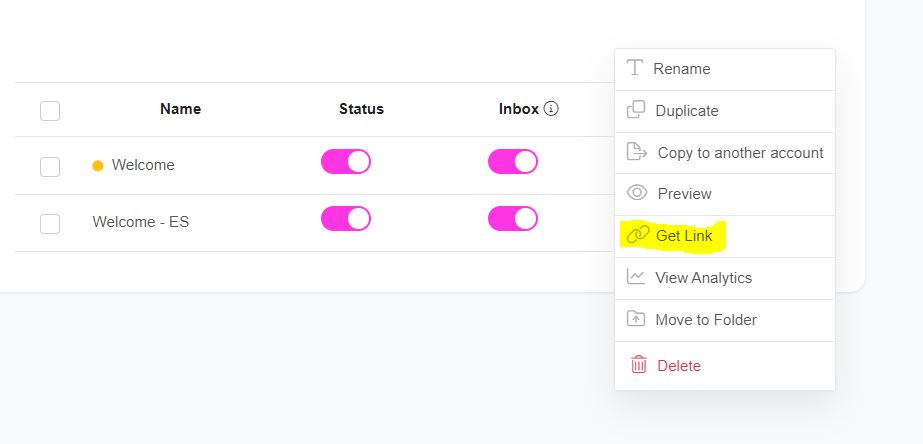
Why Choose Magic Links?
Magic Links are highly recommended because they provide dynamic control, allowing you to update the linked content whenever needed without reprinting or recreating the QR code.





