Chitchatbot makes it easy to manage your eCommerce products! Here’s how to add, edit, and import products.
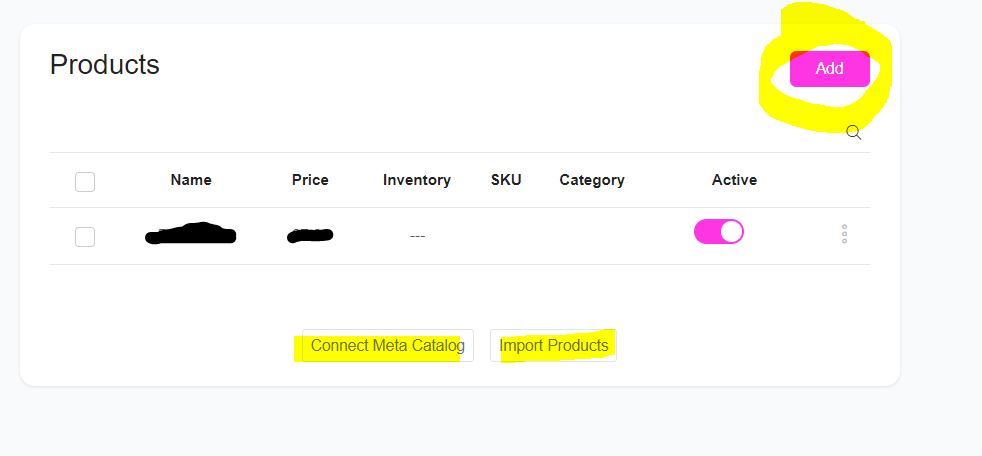
➕ Add a Product
1️⃣ Go to Tools > eCommerce > Add Product.
2️⃣ Fill in your product information:
- Name, short & long descriptions
- Pricing, taxes, discounts
- Images
- Inventory & stock details
- Tags, variants, and add-ons
- Vendor and category
📥 Import Products from Google Sheets or CSV
1️⃣ Click “Import Products” in the eCommerce section.
2️⃣ Click “Get Template File” to get the template file.
3️⃣ Add your product data in the template (Google Sheet or CSV).
4️⃣ Upload the file to import your products.
🌟 Import Products from Meta Catalog (WhatsApp Commerce)
To sync your WhatsApp Commerce catalog:
1️⃣ First, read the documentation: WhatsApp Commerce Integration Guide.
2️⃣ Then go to Tools > eCommerce.
3️⃣ Click “Sync Meta Catalog” to import your products.
🛒 Import Products from Your WooCommerce Store
To import products from WooCommerce:
1️⃣ Go to Settings > Integration > WooCommerce and connect your store.
2️⃣ Once connected, navigate to Tools > eCommerce.
3️⃣ Under the Product tab, click “Connect to WooCommerce” and follow the prompts.
That’s it! 🎉 Now you’re ready to add or import products and manage your eCommerce store with ease. Let me know if you’d like me to create a CSV template or help with any other steps!





