Klaviyo is a powerful marketing and email automation platform designed to supercharge eCommerce efforts. With Klaviyo, businesses can build detailed customer profiles, segment audiences, send personalized content, and gain valuable insights to boost performance.
Integrating Klaviyo with ChitChatBot.ai allows you to seamlessly add bot contacts to your Klaviyo email lists, enabling more effective email marketing campaigns.
Here’s how to set up the integration:
Step 1: Access the Integration Settings
- From your ChitChatBot.ai dashboard, click Settings.
Step 2: Connect Klaviyo
- In the Integrations section, locate Klaviyo Integration and click Connect.
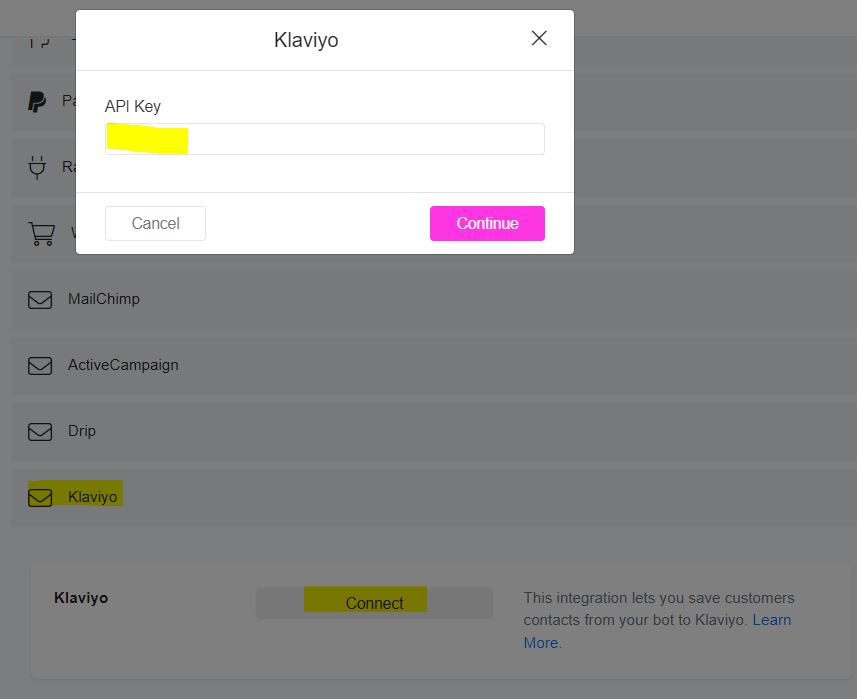
Step 3: Enter API Key
- Enter your Klaviyo API Key to authenticate the connection.
Where to find your API key?
Log in to your Klaviyo account and navigate to Account Settings → API Keys to generate and copy your API key.
Step 4: Add Contacts to Klaviyo
Once connected, you can add bot contacts to your Klaviyo email lists within the Flow Builder:
- Click Actions → Email → Klaviyo
A pop-up will appear that allows you to:- Map ChitChatBot.ai contact fields (Name, Phone, Email, etc) to corresponding properties in Klaviyo.
- Choose the specific email lists you’ve created in Klaviyo to add the contacts to.
The Klaviyo action will only be visible in the Flow Builder once you have connected it through Settings → Integrations. This applies to all of our integrations—features for a specific integration become available in the platform only after the integration has been successfully connected.
By following these steps, you can seamlessly integrate Klaviyo with your chatbot and maximize the effectiveness of your email marketing campaigns!





