Personas allow you to customize your chatbot’s identity by changing its display name and profile image—specifically within Facebook Messenger conversations. This feature helps you deliver more humanized, engaging, and brand-aligned communication to your audience.
💡 What is a Bot Persona?
A bot persona is how your Messenger chatbot appears to users during conversations. Each persona includes:
- A custom name
- A profile image
With personas, your bot can represent different roles or characters—whether it’s a friendly assistant during holidays or a team member handling specific support requests.
Note: Personas are available only for Messenger conversations and will not reflect on other platforms like WhatsApp, Telegram, or Web Chat.
👥 Why Use Personas?
Personas let you introduce a virtual “person” into your Messenger chats. This enhances the user experience and adds a personalized touch.
Use Cases:
- Broadcast Messages: Send announcements using different names and images (e.g., a team lead or support rep) to add a human feel.
- Role-Based Conversations: Show different personas for sales, support, or marketing roles.
- Seasonal Characters: Celebrate holidays or run special promotions with themed bot personas (e.g., “Santa Helper”).
You can use any name and any profile image URL—giving you complete flexibility in how your bot appears.
🔧 How to Create and Use a Bot Persona
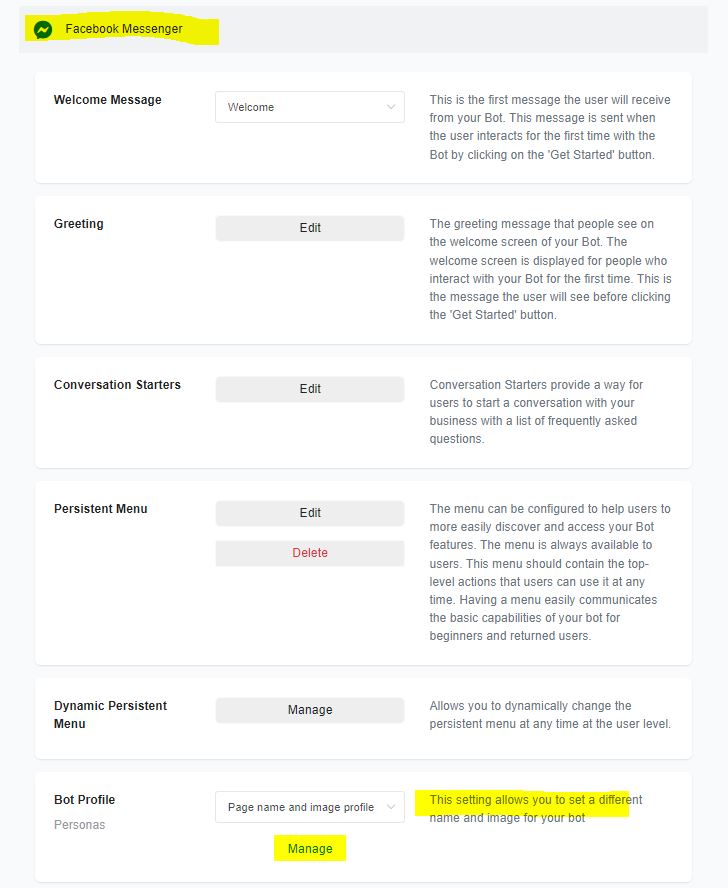
- Go to the Personas Tool
- Navigate to Settings > Channels > Messenger > Bot Profile
- Click Manage link button > Add
- Enter Persona Details
- Name: Enter the display name you want to show in Messenger
- Image URL: Provide the image URL to use as the bot’s avatar
- Apply the Persona to Your Chatbot
- By default your persona is your Facebook page name and profile image, you can replace with this a different persona within Settings > Channels > Messenger
- Within your chatbot flows you can trigger an action that switches to a specific persona at anytime.
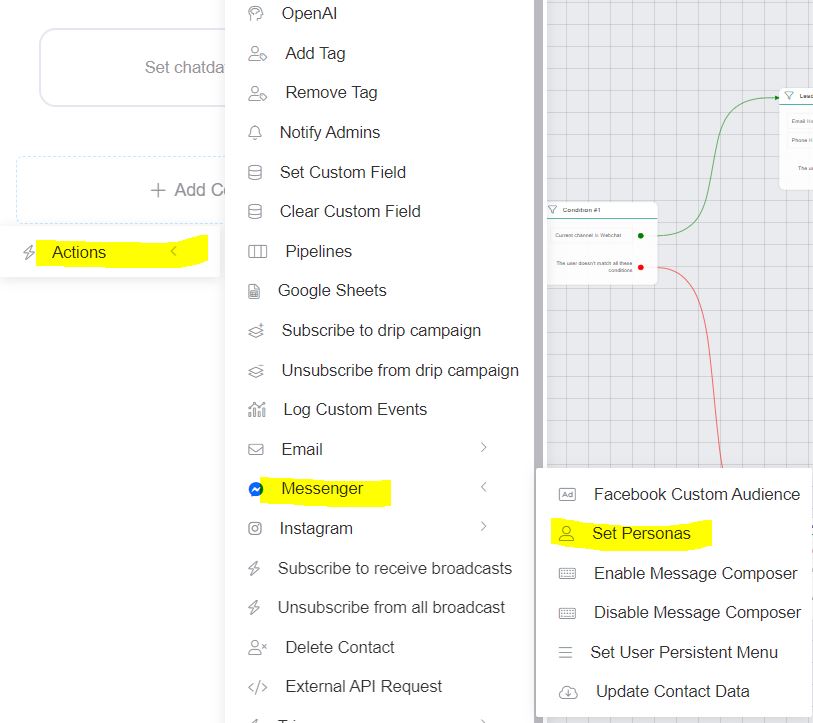
Your chatbot will now use this persona in Messenger conversations.
✅ Best Practices
- Use a high-resolution image (ideally square, like 500x500px)
- Choose names that reflect the purpose or personality of the persona
- Create multiple personas for different campaigns or departments to improve engagement
📌 Important Notes
- Personas are only visible in Facebook Messenger
- You can create unlimited personas on the ChitChatBot platform
- It may take a few moments for changes to appear in Messenger





