ChitChatbot.ai makes it easy to log in using your Google, Facebook, Microsoft, or email account.
Connect an Account
To connect an account to your ChitChatbot.ai profile:
- Click on the top-right corner profile icon.
- Go to My Profile > Login Accounts.
- You’ll see a list of accounts available to connect or manage.
- The green dot indicates the account you’re currently logged in with.
- For example, if you’re logged in with Facebook, you can only connect/disconnect/edit Google or email accounts. The Facebook account will be greyed out (you can’t disconnect the account you’re currently using).
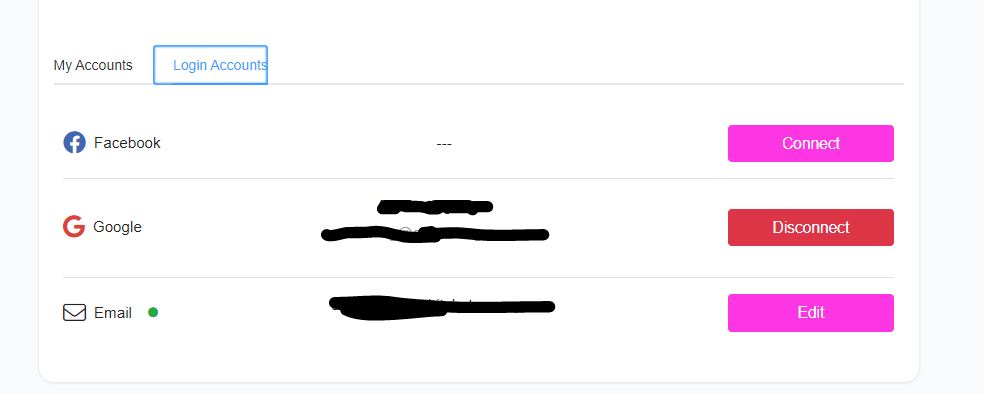
Managing Your Accounts
✅ To connect a Google or email account:
- Click on the Connect button next to the account type.
✅ To disconnect your Google account:
- Click on the Disconnect button.
✅ To remove or change the connected email account:
- Click on Edit.
✅ To disconnect or change the Facebook account:
- Log in to ChitChatbot.ai using a Google or email account first (since you can’t disconnect the account you’re currently using).
- Go to My Profile > Login Accounts.
- Click Disconnect next to the Facebook account.





