Integrating MailChimp with ChitChatBot.ai enhances your omnichannel marketing approach, seamlessly blending your email marketing efforts with Messenger and chatbot campaigns. This combination unlocks multiple possibilities to engage and convert your audience across channels.
Here’s a simple step-by-step guide to integrate MailChimp with ChitChatBot.ai:
Step-by-Step Guide
✅ Step 1: Access Integrations
- Log in to your ChitChatBot.ai account.
- Navigate to Settings
- Click on Integrations.
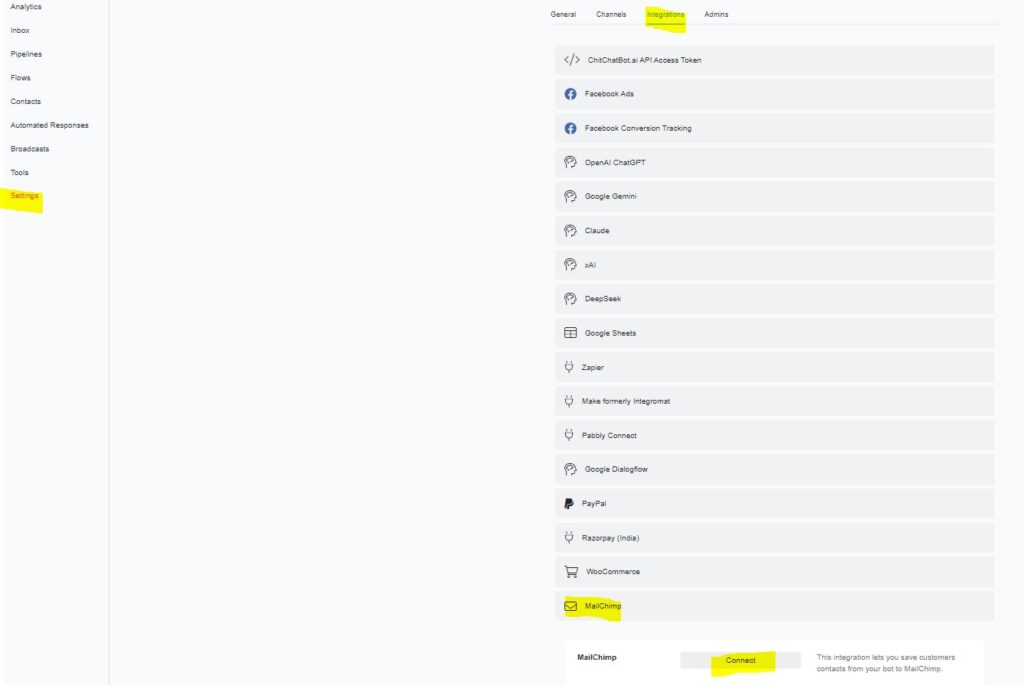
✅ Step 2: Locate MailChimp Integration
- Find the MailChimp Integration section in the list of integrations.
- Click the Connect button next to MailChimp.
✅ Step 3: Log in to MailChimp
- Enter your MailChimp credentials (username and password).
- Click Login to authorize ChitChatBot.ai (our connection app may have a different name such as ccbapp or appcontx) to connect with your MailChimp account.
✅ Step 4: Success!
- Once connected, you’ll see a confirmation that your MailChimp account is now linked to ChitChatBot.ai.
✅ Step 5: Add Contacts to Your MailChimp Lists in Flow Builder
- In the Flow Builder, you can directly add contacts to your MailChimp mailing lists.
- Click on Actions > Email > Add Contact to MailChimp.
- Map out the relevant custom fields and assign contacts to the desired MailChimp lists you have set up.
Benefits of Integrating MailChimp
- Unified Campaigns: Sync your chatbot interactions with email marketing campaigns for a cohesive customer journey.
- Enhanced Targeting: Use insights from chatbot interactions to refine your MailChimp audience segmentation.
- Increased Engagement: Follow up with email campaigns for leads generated by your chatbot, increasing conversion rates.
Expert Tips
- Leverage Data: Use your chatbot’s data (like custom fields and tags) to personalize your email campaigns in MailChimp.
- Automate Workflows: Automate email sequences triggered by chatbot events (like opt-ins or purchases).
- Monitor Performance: Keep track of your integrated campaigns to optimize performance and drive better results.





