Integrating ChitChatBot with Zapier enables you to automate workflows and seamlessly send data between your chatbot and thousands of other apps. Whether you want to pass chatbot data to another platform or trigger actions in ChitChatBot based on external events, here’s how to set it up.
Step 1: Locate the Zapier Integration
- Navigate to Settings > Integration > Zapier in your ChitChatBot account.
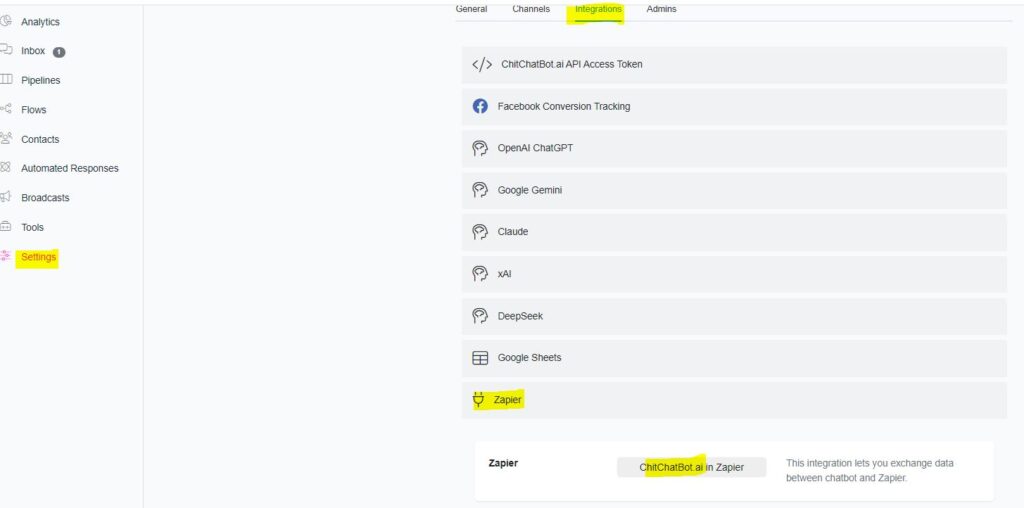
Step 2: Connect ChitChatBot to Zapier
- Click the “ChitChatBot.ai in Zapier” button.
- Accept the invitation and grant the required permissions to use the ChitChatBot Zapier app.
Sending Data from Your Bot to Zapier
ChitChatBot provides a variety of triggers in Zapier. Examples include:
✅ Sending contact data when a tag is applied.
✅ Tracking changes in custom field values.
✅ Notifying Zapier when a conversation is moved to a human or bot.
To see all triggers, check the ChitChatBot module in Zapier.
💡 Custom Trigger Using the “Trigger Zapier Action”
- In the Flow Builder, select Actions > Trigger > Trigger Zapier Action.
- Provide a name for the Zapier action.
- This will send data to Zapier at any point in your automation.
In Zapier, set up a Zap using the New “Trigger a Zap” Event trigger to receive the data.
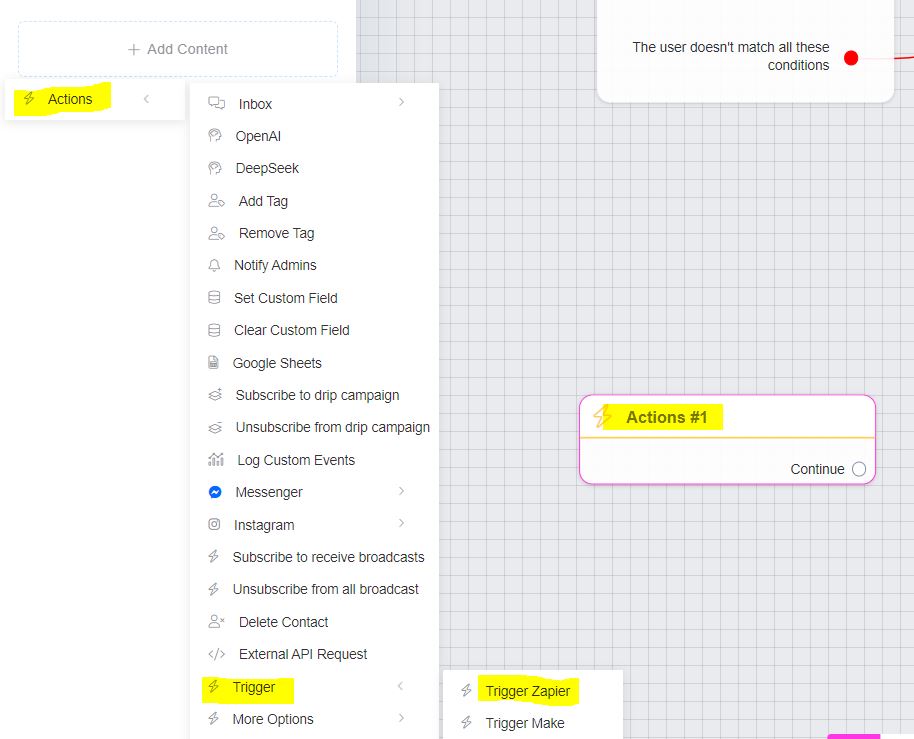
Available Triggers
Below are some of the triggers available in Zapier to send data from your bot:
- Live Chat Enabled
- Live Chat Disabled
- New or Updated Custom Field
- New User
- New “Trigger a Zap” Event
- New Tagged User
- New Order
- Tag Removed from User
Sending Data from Zapier to Your Bot
From Zapier, you can perform various actions within ChitChatBot, such as:
✅ Adding tags to a contact.
✅ Updating custom fields.
✅ Sending flows to a contact.
✅ And more!
These actions allow you to trigger automations in ChitChatBot based on events happening in other apps.
Alternative Method: API Integration
For advanced or custom workflows, you can also connect ChitChatBot to Zapier using the ChitChatBot.ai API. By leveraging your API access token for authentication, you can:
- Send messages to contacts.
- Retrieve contact details.
- Trigger flows and automations directly.
This method provides extra flexibility and control, perfect for more sophisticated use cases.





