Blocking a contact in app.chitchatbot.ai is a quick and effective way to manage unwanted interactions. Whether you’re dealing with spam, inappropriate messages, or low-quality leads, blocking contacts helps ensure your chatbot experience remains efficient and professional. Here’s how to do it step by step, along with practical use cases and expert tips to help you make the most of this feature.
How to Block a Contact
Option 1: From the Inbox
- Open the Inbox and locate the conversation with the contact you want to block.
- Click on the Menu icon in the conversation view.
- Select Block Contact from the dropdown menu.
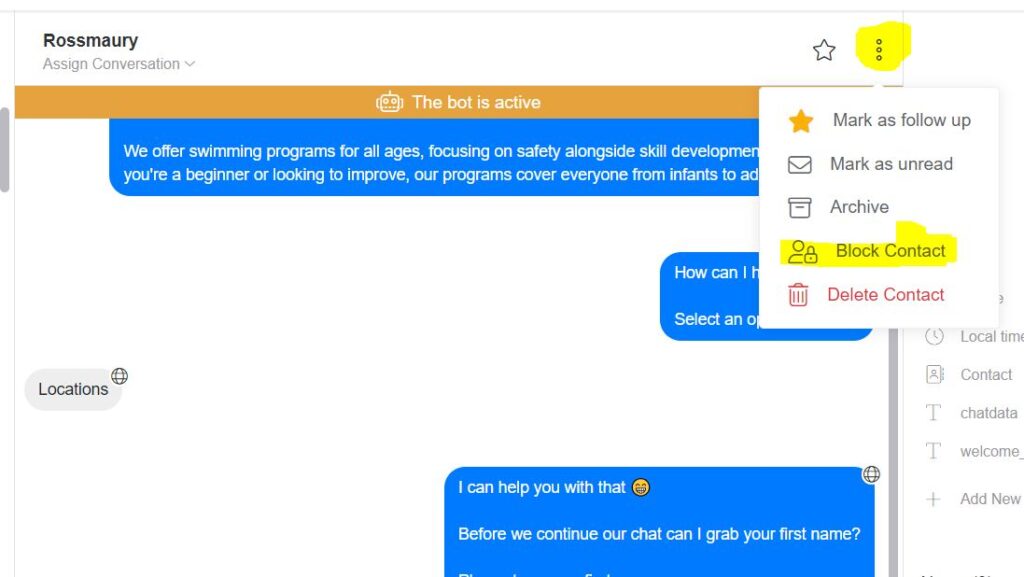
Option 2: From the Flow Builder
- In the Flow Builder, create or edit your chatbot flow.
- Add an Action block.
- Choose Inbox > Block Contact to automatically block the user within your automated workflows.
💡 Note: Once blocked, a contact will no longer be able to interact with your chatbot until you unblock them.
Real-World Use Cases
Blocking contacts can help in a variety of scenarios, including:
🚫 Spam Management: Prevent spammy or irrelevant messages from cluttering your inbox.
⚠️ Offensive Content: Restrict users who send inappropriate or harmful content to protect your brand’s image.
🔕 Low-Quality Engagement: Block contacts who show no real interest in your offerings, helping your chatbot focus on high-value interactions.
Expert Tips
✅ Review Before Blocking
Always verify the contact’s details before blocking to avoid restricting legitimate users.
✅ Monitor Blocked Contacts
Regularly review your blocked list to ensure no genuine leads or customers were mistakenly blocked.
✅ Use Automation and AI for Smarter Blocking
Set up automated filters to block contacts based on specific criteria, such as spammy keywords or suspicious behaviour patterns. If you’re leveraging AI, consider using custom fields to track how often a contact triggers certain conditions and create flows to limit requests per day or session. You can also use AI models to automatically detect and block contacts who exhibit spammy or inappropriate behaviour, helping you maintain a high-quality experience for your users.





