Adding notes to contacts in app.chitchatbot.ai is a smart way to keep track of important details, follow-ups, or unique preferences. Whether you’re managing support conversations, sales leads, or simply staying organized, notes help ensure nothing gets overlooked. Here’s how to use this feature effectively.
Step-by-Step Guide to Adding a Note
- Log in to app.chitchatbot.ai
Access your account and head to the Inbox where all your active conversations are listed. - Select the Contact
Find the contact you’d like to add a note to. Use the search bar or scroll through your conversation list to locate them. - Open Contact Details
Click on the contact’s name or profile icon to view their detailed profile and conversation history. - Add a Note
Locate the Add Note icon or section within the contact details. Click it to open a text box, enter your note, and then click Save to ensure it’s stored.
✏️ Quick Tip: Notes are visible to your team, so everyone stays aligned on updates and action items!
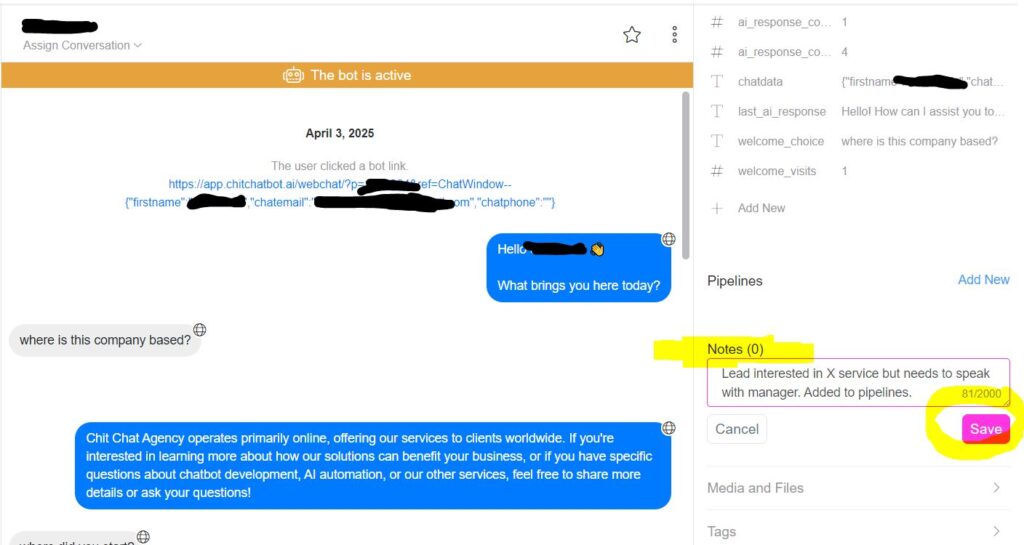
Real-World Use Cases
🔹 Customer Support:
“Customer mentioned a payment issue on 10/10/2024—escalated to billing team. Transferred to customer support pipeline.”
🔹 Sales and Follow-Up:
“Asked for more information about Product X. Schedule a follow-up call in 7 days.”
🔹 Personalization:
“Prefers WhatsApp for communication—avoid email.”
Expert Tips
✅ Be Clear and Concise:
Write short, actionable notes. Instead of “Follow up later,” use “Follow up on 15/10/2023 about Product Y.”
✅ Pipelines:
We would recommended you utilise our pipelines feature, this also has a built-in notes feature but unlike notes you can move contacts between stages. Notes are useful for a quick important details, if someone else picks up the conversation they can quickly see these notes.
✅ Update Notes Regularly:
Keep notes current as conversations evolve to ensure your team always has the latest info.
Common Mistakes to Avoid
⚠️ Writing Lengthy Paragraphs:
Keep notes short and to the point for easy scanning.
⚠️ Not Saving Notes:
Double-check that you’ve clicked Save so your notes aren’t lost.
⚠️ Sharing Sensitive Information:
Be mindful of what you include in notes to stay compliant with data privacy regulations.





