To ensure optimal performance and compatibility across messaging channels, here are the recommended file size guidelines:
Video & Audio Files
- Maximum file size: 25MB
- If your video or audio file exceeds 25MB, upload it externally (e.g., to a hosting platform) and use the URL in the Video Block within the Flow Builder (+ Add Content > Video).
- Keep videos and audio files optimized for faster loading and better user experience.
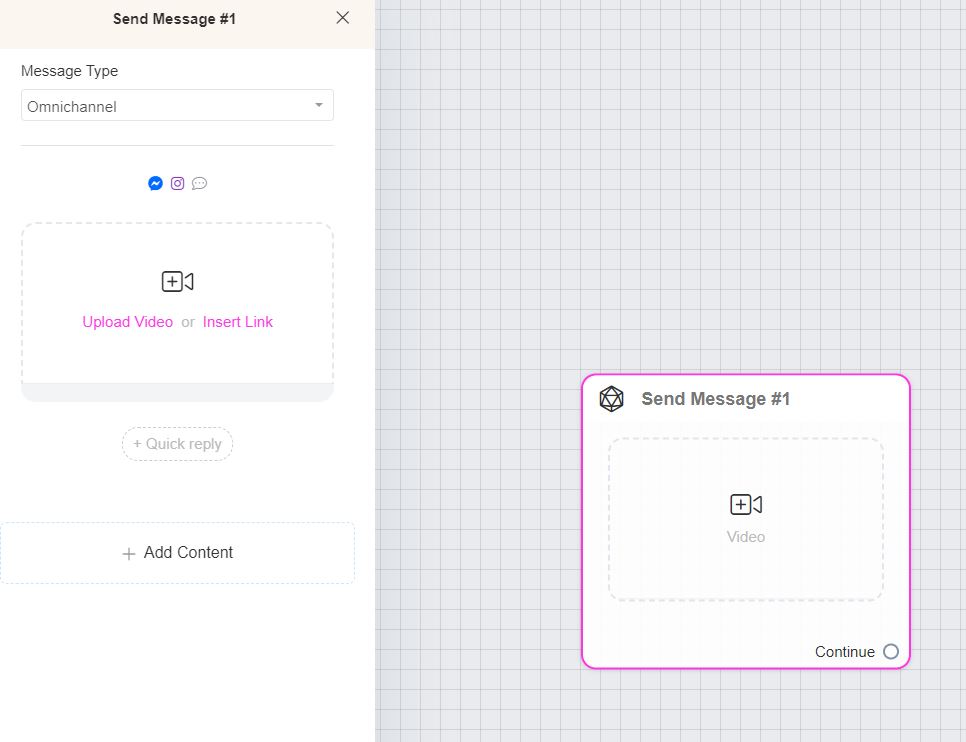
Files (Documents, PDFs, etc.)
- Maximum file size: 25MB
- Upload any file format (PDF, DOC, XLS, etc.) as long as it does not exceed this limit.
Images & GIFs
- Typical size limit: 5MB–10MB, depending on the messaging channel.
- Note: Not all messaging channels support GIFs.
- Always optimize images and GIFs for faster loading and to improve the user experience.
Channel-Specific Limits
- Platforms like WhatsApp have their own limits (e.g., 16MB for media).
- For Messenger and other channels, adhere to their respective media size limits.





