In this article, we’ll walk you through an overview of Chitchatbot’s integrated eCommerce module and how to set up a simple eCommerce flow.
👉 To get started:
Go to Tools → E-commerce.
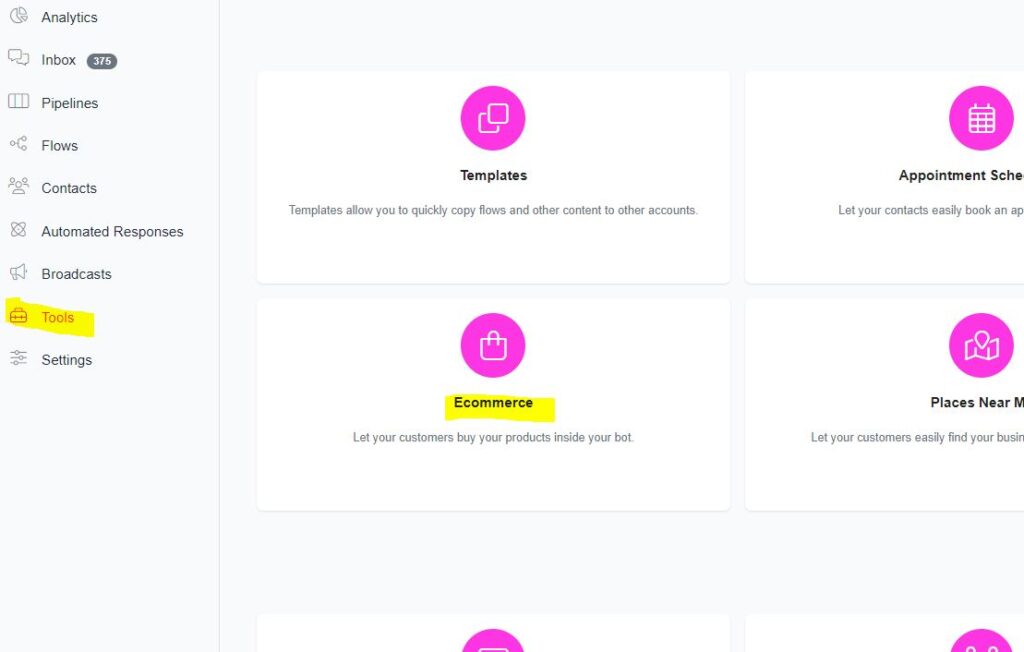
🔧 What Can You Do in the eCommerce Module?
Here’s what’s possible within Chitchatbot’s eCommerce module:
✅ Create Products & Import Products
- Add your own products directly within Chitchatbot.
- Import products seamlessly from your Meta Catalog and WooCommerce store.
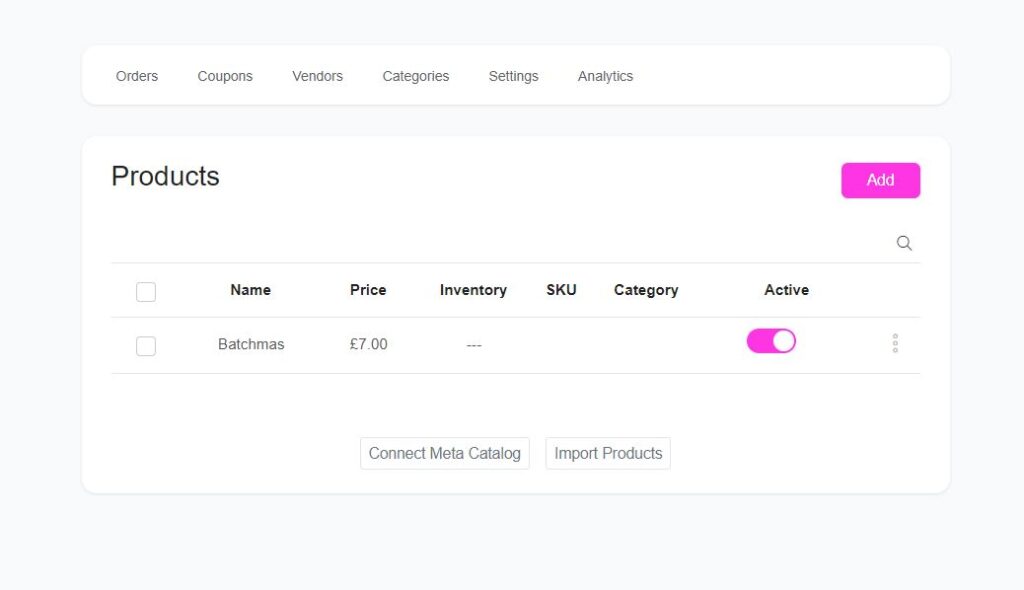
✅ Create Coupons
- Set up special discounts and promotions to boost your sales.
✅ Manage Orders
- Track, update, and fulfill orders directly from the platform.
✅ Manage Vendors
- Oversee and organize your vendor profiles.
✅ View eCommerce Analytics
- Access detailed analytics to monitor sales, product performance, and customer behavior.
✅ Configure eCommerce Settings
- Customize essential settings, including:
- Payment methods
- Checkout preferences
- Shipping options
- Abandoned cart management
- Open hours
- And more!





