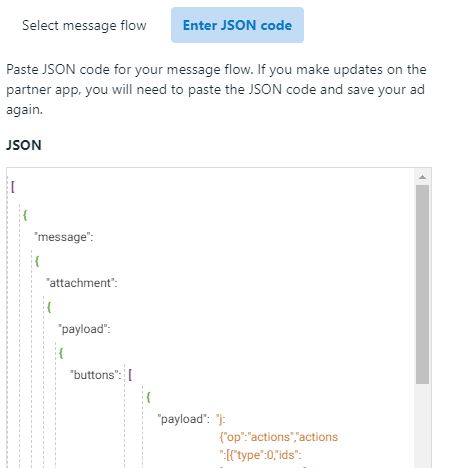Click-To-Message Ads
Promoting your products through Click-To-Message Ads can be significantly enhanced by using automation. By using the JSON code, you can automate interactions with potential customers and streamline the process, allowing your bot to handle responses, engage users, and guide them toward making a purchase. This integration ensures a seamless experience for your audience, as the chatbot can take over communication once users click on your ad.
The JSON code is a powerful tool because it enables you to easily integrate your chatbot’s flow with Facebook Messenger and Instagram Direct Messages. This approach enhances engagement by providing real-time responses and nurturing leads efficiently, making it a valuable tool for businesses looking to scale their marketing efforts on both platforms.
Here’s how you can generate and use the JSON code for your chatbot to work with Messenger and Instagram ads:
- Step 1: Select Flows from the left sidebar of the platform.
- Step 2: Open the flow you want to generate a JSON code for.
- Step 3: Click the three-dot button in the upper right corner of the flow builder.
- Step 4: Click Get JSON for Messenger Ads (This works for Instagram too).
By using the JSON code, your chatbot can be seamlessly integrated with both Messenger and Instagram ads, enabling you to deliver personalised and automated customer experiences across both platforms.
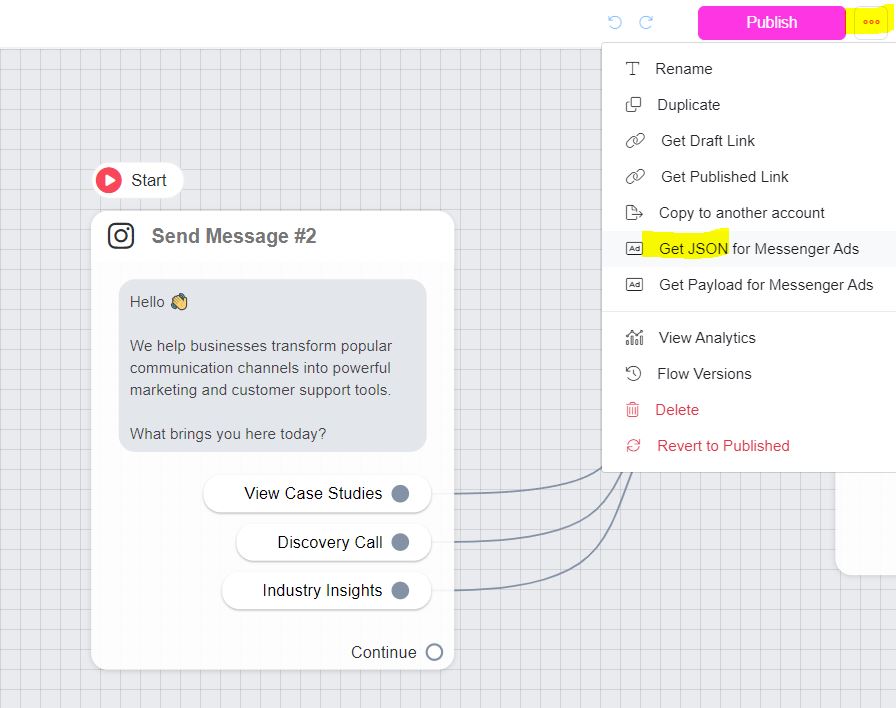
Where to Paste the JSON Code:
- Go to Ads Manager and create a Click-to-Message Ad.
- At the Ad level, navigate to Message Template.
- Select Partner App and then Enter JSON Code.
- Remove all placeholder code that is already there – double check it’s all deleted.
- Paste the JSON code you generated from your flow.
- Once pasted, save your settings.
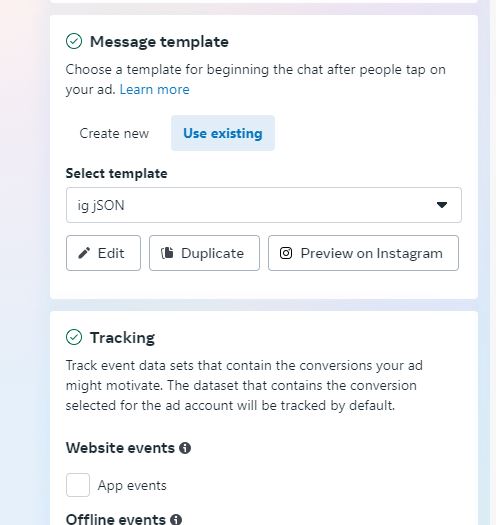
When setting up Click-to-Message Ads and selecting multiple destinations, such as Messenger and Instagram, be aware that Facebook Ads Manager can sometimes behave unpredictably whilst creating the ads. If you choose both platforms, Instagram will not support the JSON template and will show the error: “Instagram Direct does not support this message template. Your ad will only click to Messenger.”
However, if you deselect Messenger, the same JSON code works perfectly on Instagram.
To avoid this issue, it’s best practice to create two separate ad sets: one targeting Messenger and the other targeting Instagram, with each ad set using the appropriate JSON code for the respective platform. This ensures smooth functionality and avoids errors on both platforms.
This may not be an issue for you, however, we have raised this issue with Meta who plan to fix this bug and support both messaging apps using JSON rather than creating separate ad sets for each messaging app when JSON is used.