This guide walks you through how to generate images using the Google Gemini integration within Chitchatbot.ai. Whether you’re creating visuals based on user prompts or adding creative content to your flows, Gemini helps generate high-quality AI images quickly.
🔗 Step 1: Connect Google Gemini
Before generating images, ensure your Gemini integration is connected:
- Log in to your Chitchatbot.ai account.
- Navigate to Settings > Integrations > Google Gemini.
- Click Connect and enter your Gemini API Key.
👉 Don’t have one? Get it here: https://aistudio.google.com/app/prompts/new_chat - Click Continue.
⚠️ For image generation, you don’t need to configure additional fields like “Prompt” in the integration settings.
🛠️ Step 2: Use Gemini to Generate Images in the Flow Builder
- Go to your Flow Builder
- Add an action: Google Gemini > Generate Image
- Configure the following settings:
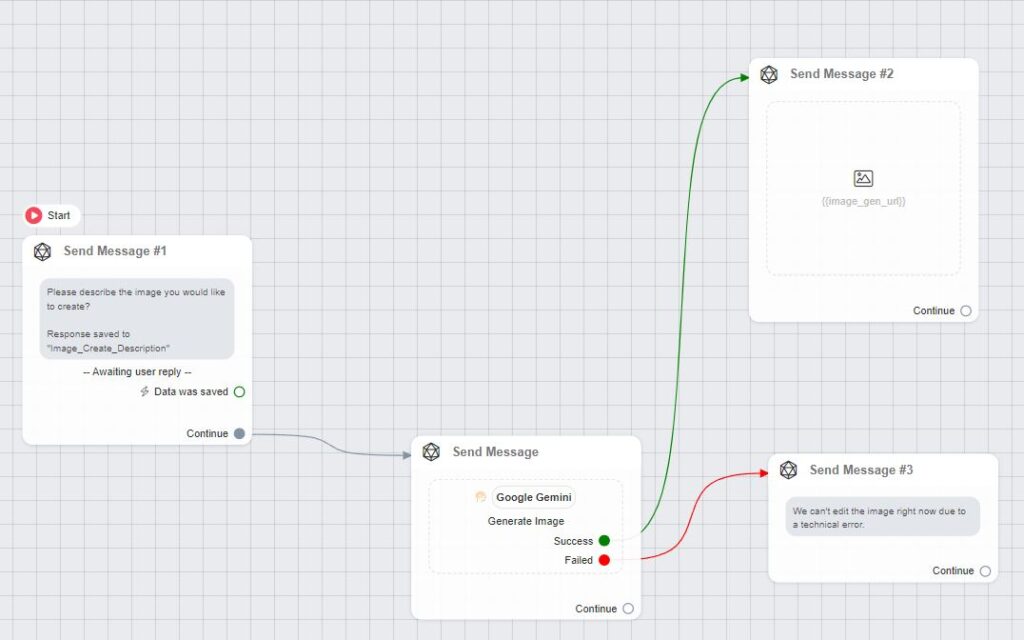
Configuration Options:
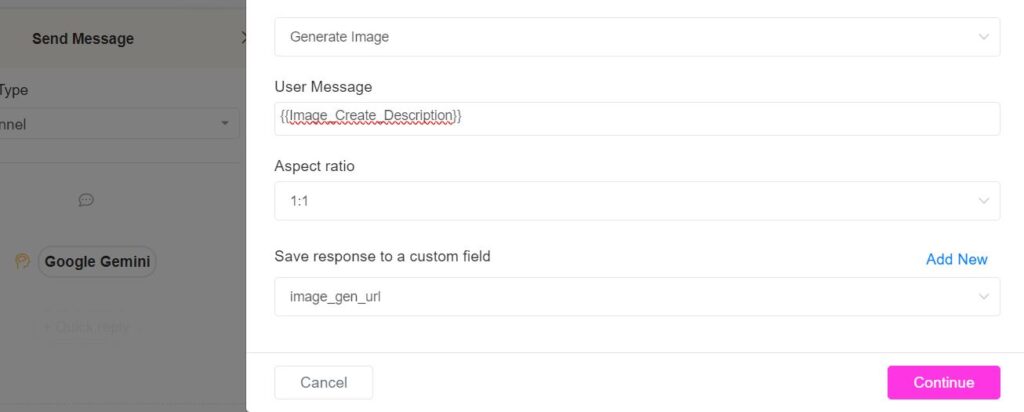
- User’s Message
This is the instruction or description the user provides for the image generation (e.g., “Generate a pastel pink illustration of two happy robots chatting”). - Aspect Ratio
Choose the desired aspect ratio (e.g., 1:1, 16:9) to control the dimensions of the generated image. - Output Message
Select a custom field to save the generated image. Use this field later in an Image Block to display the image to the user.

✅ Success & ❌ Failure Handling
Each Gemini image generation action includes both Success and Failure nodes:
- Success Node
Trigger actions when the image is generated successfully (e.g., display it, continue to next step). - Failed Node
Set fallback actions if image generation fails (e.g., notify the user, retry, or provide alternatives).
🛑 Troubleshooting Tips
- 🔍 Check Logs: Go to Flows > Logs to view detailed errors if something goes wrong.
- 🌐 Regional Restrictions: Some AI APIs may be blocked in specific countries due to local regulations.
- 🚫 Content Limitations: Image generation involving human figures may be restricted due to safety policies and model limitations.
- 💳 Billing Issues: Ensure your Google Cloud account has sufficient funds to use the API.





