Account Fields aka system variables in app.chitchatbot.ai are predefined placeholders that dynamically pull user or conversation-specific data into your chatbot flows. These variables are automatically populated by the platform, helping you personalize interactions and streamline bot functionality.
In this guide, you’ll learn:
- What system variables are
- How to use them effectively
- Examples and use cases
- Special notes on visibility and integration
🔧 What Are System Variables?
System variables (also called account fields) are created and managed by ChitChatBot. They include information about contacts, accounts, interactions, and other metadata. These fields are populated automatically and can be referenced in your flows using double curly braces—for example: {{first_name}}. These are different to custom fields which are generated by the bot creator based on their unique setup.
💡 Important: Not all system fields appear in the flow builder dropdown. Even if a field isn’t visible, you can still use it—just enter the variable name manually or save them to a custom field.
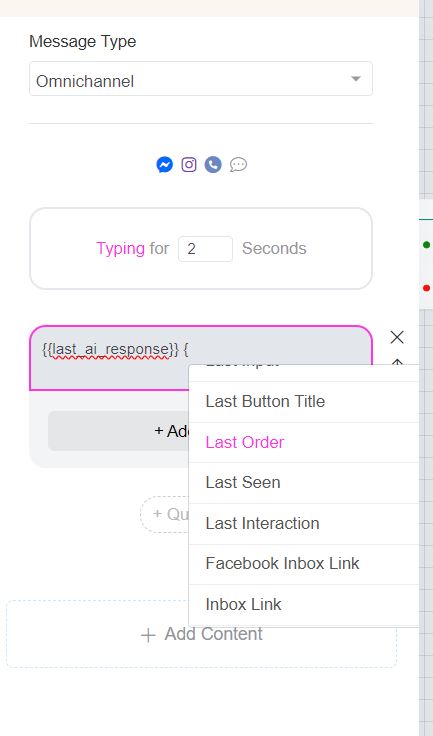
👤 Contact & User Information
These fields provide details about the contact interacting with your bot:
{{first_name}}{{last_name}}{{full_name}}{{email}}{{phone}}{{gender}}{{user_country}}{{user_state}}{{user_city}}{{locale}}– e.g.,en_US{{locale2}}– e.g.,en{{user_id}}– Internal ChitChatBot user ID{{user_code}}{{user_source}}– Ads, Comment, Direct, Imported, API, etc.{{user_tags}}– List of tags applied{{user_notes}}– All notes added{{last_user_note}}– The most recent note{{user_channel}}– Main messaging platform used{{user_external_id}}– External ID (e.g., Viber user ID){{subscribed_date}}– Contact creation date{{last_seen}}– Last seen timestamp{{last_input}}– Last message received{{last_input_type}}– e.g., text, image, audio, file{{last_input_failure}}– Reason for failure (timeout, invalid, etc.){{last_ref}}– Last entry point clicked{{last_ad}}– Last ad ID that led to bot{{timezone}}– Offset (e.g.,+2){{timezone_name}}– e.g.,America/New_York{{current_user_time}}– User’s local time{{me}}– GDPR link for user data access/deletion
📷 Instagram-Specific Fields
For accounts using Instagram:
{{ig_user_name}}{{ig_followers}}{{ig_verified}}{{ig_follow_business}}{{ig_business_follow_user}}{{last_story_id}}– Last story replied to
💬 Communication & Inbox
{{inbox_link}}– Link to ChitChatBot inbox{{fb_chat_link}}– Facebook Messenger link{{chat_history}}– Last 50 messages{{chat_history_large}}– Last 200 messages{{chat_history_details}}– With sender info{{chat_history_details_large}}– 200 messages with sender info
📍 Location Fields
Available if the user shares their location:
{{last_latitude}}{{last_longitude}}
📂 Account Information
{{account_id}}{{account_name}}{{account_image}}{{api_key}}
📢 Facebook & Instagram Comments
{{last_fb_comment}}– Last comment text{{last_post_id}}– ID of last commented post{{last_comment_id}}{{total_tagged}}– Number of tagged users{{total_new_tagged}}– New tagged users (not in contacts)
📞 Voice Call Fields
{{last_call_recorded}}– Link to last recorded call
📦 E-commerce Fields
Cart Info
{{cart_checkout_link}}{{cart_last_item_name}}{{cart_last_item_quantity}}{{cart_num_items}}{{cart_other_fees}}{{cart_shipping_cost}}{{cart_subtotal}}{{cart_total}}{{cart_products}}{{shop_link}}{{money_symbol}}
Order Info
{{order_id}}{{order_name}}{{order_email}}{{order_phone}}{{order_date_account_timezone}}{{order_date_timestamp}}{{order_date_utc}}{{order_discount}}{{order_coupon_code}}{{order_coupon_discount}}{{order_payment_method}}{{order_status}}{{order_subtotal}}{{order_taxes}}{{order_total}}{{order_total_formatted}}{{order_products}}
Shipping Info
{{order_shipping}}{{order_shipping_type}}{{order_shipping_address1}}{{order_shipping_address2}}{{order_shipping_city}}{{order_shipping_state}}{{order_shipping_zip}}{{order_shipping_country}}{{order_shipping_cost}}
Product Info (for triggers)
{{product_id}}{{product_name}}{{product_quantity}}
🗓️ Booking Fields
{{booking_id}}{{booking_link}}{{booking_date}}{{booking_calendar}}
🧾 Pipelines
{{last_opportunity_id}}– Last updated/created opportunity ID
🧠 AI, Steps & Admin Info
{{last_step}}– ID of previous step{{current_step}}– ID of current step{{admin_name}}– Name of the admin sending a flow/message{{assigned_admin_name}}{{assigned_admin_email}}{{assigned_admin_id}}
📋 Questionnaires
{{last_points}}– Total points from the last questionnaire filled
🌐 Webchat
{{webchat}}– Link to continue chat from any channel{{webchat_parent_url}}– URL where the webchat is loaded
📘 Messenger-Specific
{{page_user_name}}– The page’s user name on Messenger
❓ Missing or Hidden Fields
If you don’t see a specific system variable in the flow builder or integration dropdowns (e.g., Google Sheets), you can still use it by:
- Creating a Custom Field
- Using the “Set Custom Field” action to assign the system variable value to it (e.g., set
{{email}}→custom_email)
✅ Tip: System variables are powerful tools for personalization and automation. Use them wisely to create highly tailored user experiences without extra effort!





