Helping your customers locate nearby places, such as stores, restaurants, or gyms, is a powerful way to enhance their experience. With app.chitchatbot.ai, you can easily integrate location-based features into your chatbot, enabling users to find places near them effortlessly. This guide will walk you through the process step by step, with practical insights and tips to ensure success.
Why Enable Location-Based Features?
Location-based features are essential for businesses with physical locations or those offering services tied to specific areas. Here’s why you should consider adding this functionality:
– Improved Customer Experience: Customers can quickly find the nearest store or service point, saving them time and effort.
– Increased Engagement: Location-based interactions are highly relevant and engaging, encouraging users to interact more with your chatbot.
– Boosted Conversions: By guiding customers to nearby locations, you can drive foot traffic and increase sales.
Not all channels allow users to send their location to the bot. Currently, this feature is supported by WhatsApp, Telegram, and Messenger (Android).
Step-by-Step Guide to Enable Location-Based Features
Step 1: Set Up Your Chatbot on app.chitchatbot.ai
1. Log in to your app.chitchatbot.ai account.
2. Navigate to Menu > Tools > Places Near Me.
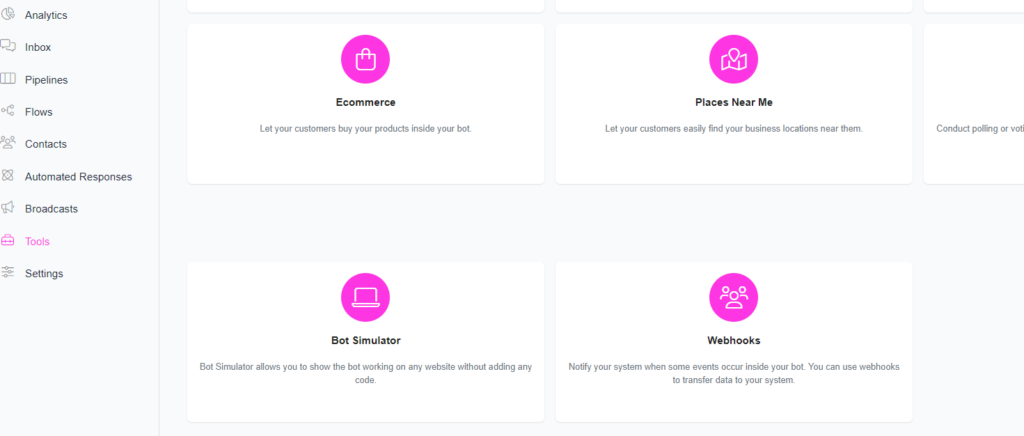
—
Step 2: Add your locations
1. You must know the Latitude and Longitude of your location. You can get it from Google Maps. Find your location on Google Maps, click on your location, and you will see the Latitude and Longitude of your location.
2. It is possible to add many types of locations to a single bot and allow your contacts to find a specific category of location near them. If you have a single type of location, you can leave this blank.
—
Step 3: Allow users to share their location
1. In your flow use the message type “Get User Data”, select the reply type to “Location” to ask for the user Location. You can save the user location in any custom field.
2. After the user shares their location, use Actions > More Options > Find locations near me
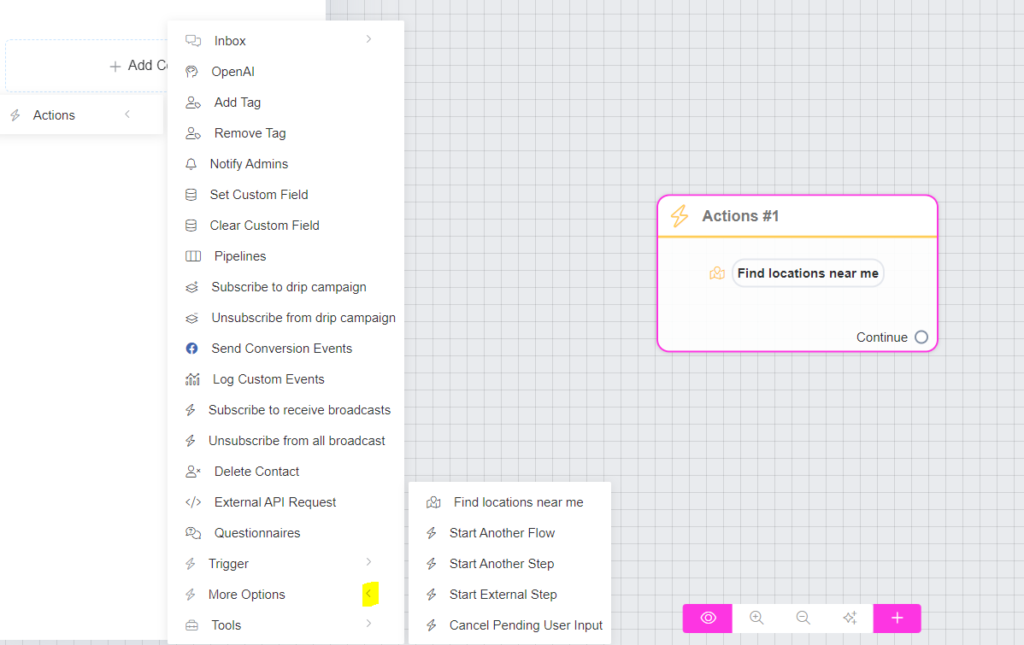
—
Alternatives to Places Near Me Tool
ChitChatBot.ai’s “Places Near Me” tool is a simple way to find nearby locations. However, with AI integrations on ChitChatBot.ai, you can take a more dynamic approach by retrieving a user’s zip code, searching a Google Sheet, or using an AI knowledge base/prompt to generate location results automatically. You can even request the AI to format results in JSON, then use our JSON tool to extract details, save them to custom fields, and display the results in a gallery carousel for a seamless experience. The decision is yours, will you keep things simple and use our “Places Near Me” tool or will you experiment with AI for more advanced functionality.
Real-World Use Cases
Here are some examples of how businesses use location-based chatbot features:
– Retail Stores: Help customers find the nearest store and check product availability.
– Restaurants: Allow users to locate the closest branch and book a table.
– Service Providers: Guide customers to nearby service centres or technicians.
Enabling location-based features in your chatbot is a game-changer for businesses with physical locations or area-specific services. With app.chitchatbot.ai, you can create a seamless experience that helps customers find what they need quickly and easily. Follow the steps above, incorporate expert tips, and avoid common pitfalls to make the most of this powerful feature.





