SMS automation allows your business to engage with customers worldwide through simple, direct, and effective text messaging. With our integration with Twilio, you can send and receive SMS messages, no matter where your business is based.
We handle the technical complexities—so you can focus on results. Plus, your customers can easily opt out of SMS by replying with “STOP”.
✅ Step 1: Connect Your Twilio Account
If you don’t already have a Twilio account, create one here:
🔗 Create a Free Twilio Account
To send SMS via Twilio, you’ll need:
- A Twilio phone number (purchased through your Twilio dashboard)
- SMS permissions enabled for the countries you want to reach
🔗 Enable Country Permissions
Once you’ve done that, connect your Twilio account to ChitChatBot via:
app.chitchatbot.ai → Settings → Channels → SMS (Twilio)
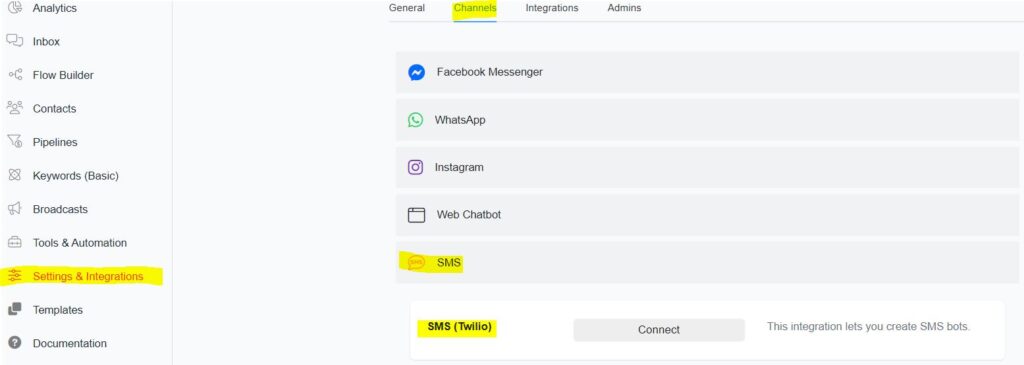
📥 Step 2: Collect the User’s Phone Number
To send SMS, the user’s phone number must be saved in the system. There are two main ways to collect phone numbers:
- Inbound SMS
When a customer sends an SMS to your Twilio number, their phone number is automatically saved to the contact profile. - Cross-Channel Collection
You can ask for phone numbers on other channels (e.g., Messenger, Instagram, Telegram, Viber, Google Business Messages) using the “Get User Data” block.
Save the number to the built-inPhonesystem field.
🔐 Step 3: Get User Consent to Send SMS
Before sending SMS messages, you must have the user’s explicit consent.
To collect consent:
- Use the “Set SMS Opt-In” action (found in the Actions block).
- We recommend placing this action on a button press or similar user interaction.
- Important: SMS messages will not be sent unless the contact has opted in via this action.
🔁 Step 4: Build Your SMS Flows
The process for building flows is the same across all channels. However, for SMS-specific messages:
- Use the Omnichannel message type to keep flows reusable across WhatsApp, Messenger, Instagram, and SMS.
- Use the SMS message type when you want to force delivery via SMS only.
💳 Costs & Regulations
- All SMS costs are charged by Twilio directly.
💰 View Twilio SMS Pricing - SMS delivery rules and fees vary by country. Make sure to check Twilio’s documentation for your target regions.
🌍 Global SMS Considerations
- SMS is available worldwide, but Twilio phone numbers are not. If your country is not supported, purchase a number from a supported region.
- Twilio handles all country-specific SMS regulations, delivery, and opt-out management.
- Use the “STOP” keyword feature for compliance—this allows users to unsubscribe automatically. You can use an action field to unsubscribe people from SMS messages.





