Integrating ChitChatBot with Make (formerly Integromat) allows you to create automated workflows that seamlessly exchange data between your chatbot and other platforms. Here’s how to get started.
Step 1: Locate the Make Integration
- Go to Settings > Integration > Make in your ChitChatBot account.
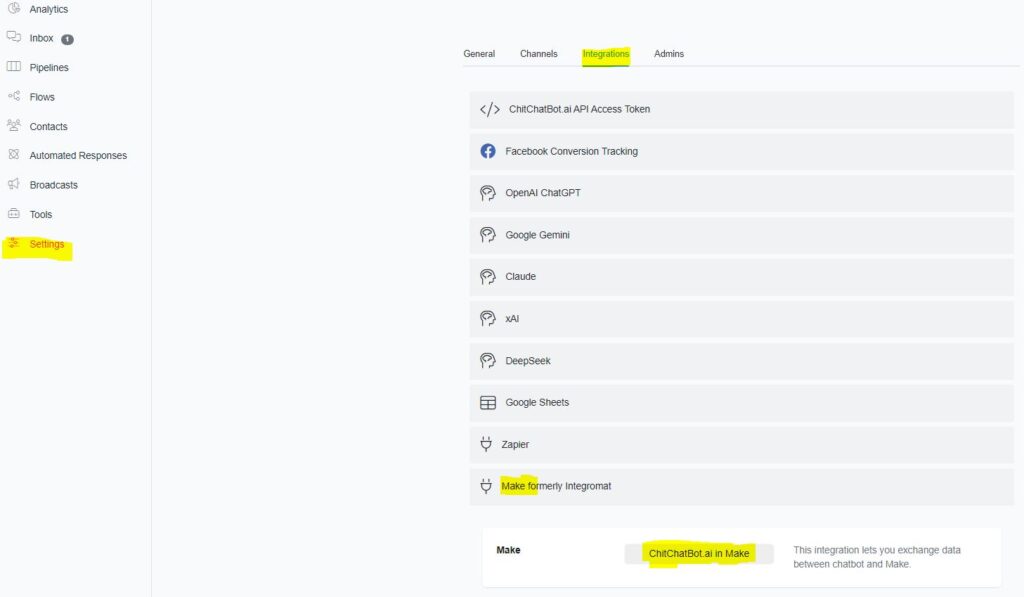
Step 2: Connect ChitChatBot to Make
- Click the “ChitChatBot.ai in Make” button.
- Accept the invitation and grant the necessary permissions to use the ChitChatBot Make app.
Sending Data from ChitChatBot to Make
ChitChatBot.ai offers several built-in triggers to send data to Make. Common examples include:
✅ Sending contact data when tags are applied.
✅ Tracking changes to custom field values.
✅ Notifying Make when conversations are transferred to a human or bot.
To view all available triggers, log in to Make and check the ChitChatBot module.
💡 Custom Trigger Using Trigger Make Action
- In the Flow Builder, go to Actions > Trigger > Trigger Make Action.
- Name your Make action and set it up in your automation.
- In Make, use the Watch New “Trigger Make” Event to capture the data.
Available Triggers
- Apply tags to contacts
- Update custom field values
- Transfer conversations
- Trigger custom actions via Trigger Make Action
Sending Data from Make to ChitChatBot
From Make, you can:
✅ Add tags to a contact.
✅ Update custom fields.
✅ Send flows to a contact.
✅ Trigger automations directly in ChitChatBot.
Explore all these actions in Make’s ChitChatBot module.
Alternative Method: Connect Using ChitChatBot.ai API
If you prefer more control or flexibility, you can integrate directly using the ChitChatBot.ai API. With your API access token for authentication, you can:
- Send messages to contacts.
- Retrieve contact information.
- Trigger flows and automations.
- And much more.
This method allows you to connect ChitChatBot to Make.com using HTTP modules in Make, leveraging the API for advanced use cases and custom workflows.
By connecting ChitChatBot to Make—either through the native app integration or the API—you can unlock powerful automation capabilities to streamline your chatbot workflows and ensure seamless data exchange. If you need further guidance, consult our support resources or contact the helpdesk for assistance. Happy automating! 🚀





